Welcome to the new website
Kylie Harrison Mellor, 01/06/2018
Thank you for your patience while we’ve been developing the new website. We really hope you enjoy recording with us.
What’s different?
- It’s mobile and tablet friendly so you can record in the field.
- The tree search combines the map and search in one place. You can toggle between a map and list view easily.
- It's easier to update records. As a recorder you can edit records for trees which may have changed. This will help keep the records up to date and the database alive.
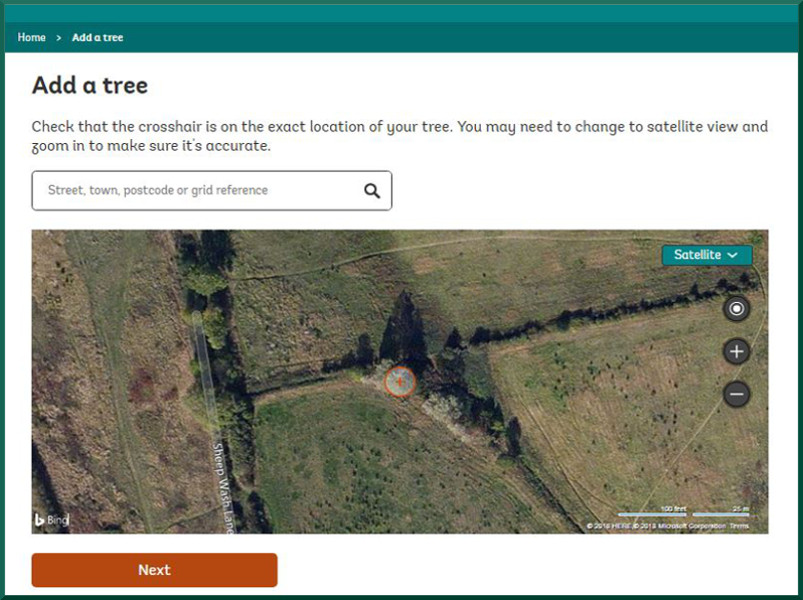
The step by step recording process leads you through the mandatory steps. You'll then have the option to add additional details.
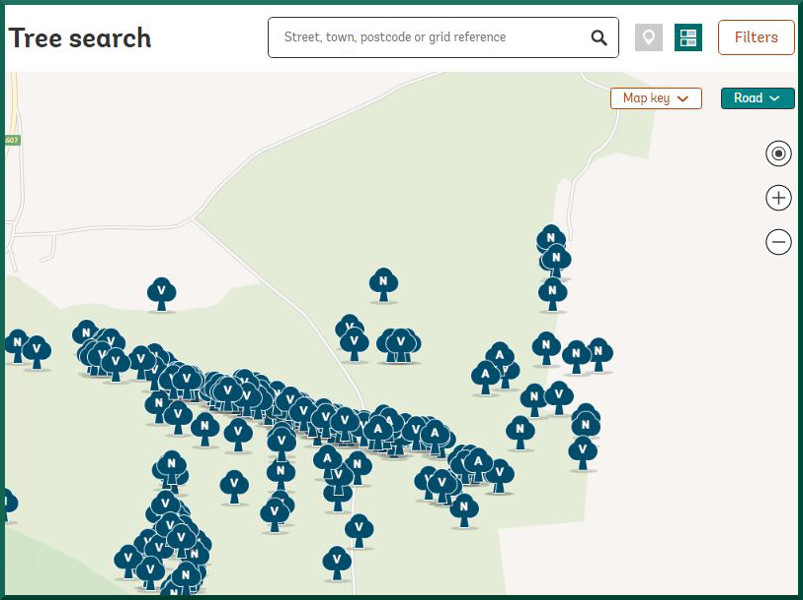
The tree search combines the map and list. Switch between the two using the buttons in the top right hand corner.
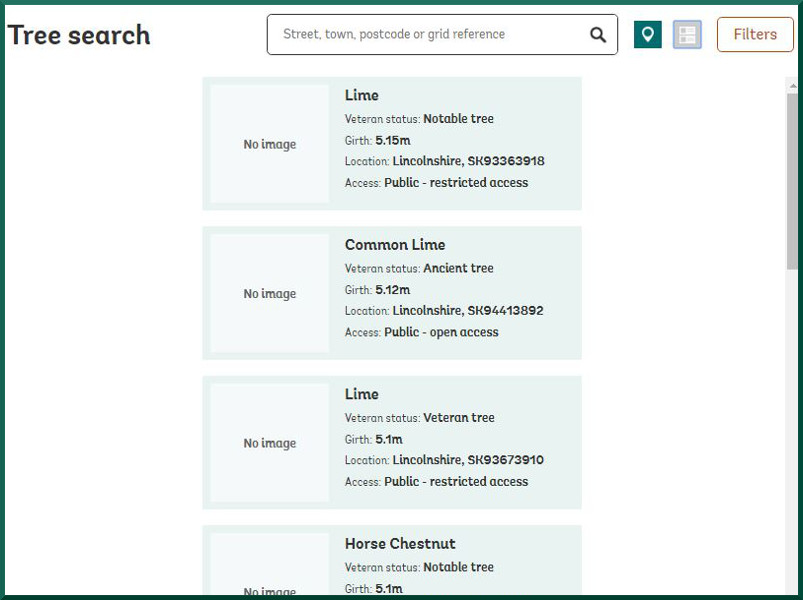
The list view shows the trees which are displayed on the map. They are in order of girth starting with the largest.
Getting started
You’ll need to register before you can add any records. Register with the email address that was your username for the old website so that you can see your previous records.
If you’re new to the Ancient Tree Inventory or you’d like a refresh, look at the how to record guide for tips on how to get started.
Recording trees
You can see how many trees you’ve recorded via your dashboard, available in the drop down menu in the top right hand corner. Click 'My trees' to see these as a list or map.
Our team of volunteer verifies check records to ensure accuracy of data, they may get in touch with you with queries about your records. Check 'My messages' in your dashboard regularly.
If you make a mistake on a record you can edit or delete it up to the point that it's verified.
Updating existing records
Some of the records we hold were added to the inventory a few years ago, the new site will make it easier to keep records up to date. From the Manage menu at the top of a record you can:
- Add an image. This is a great and easy way of adding to the inventory. Images will be displayed on the record straight away.
- Edit a tree record. If you spot that a tree has more decaying wood than it did, or it now is showing signs of bats you can edit the record and add this valuable information. The changes will be sent through to the verifiers to check before they're displayed on the record.
- Add a new girth measurement. If you spot a girth hasn't been measured for a few years you can re-measure it, just check you're measuring at the same height. The information will be sent to the verifiers, once checked it will be added to a record alongside the historic girth measurements.
- Report a tree. Please report any innapropriate records, images or comments. This will flag the issue directly with Woodland Trust.

For more help to start recording trees see the how to record section. (Photo: Rory Francis/WTML)

Records are checked by our team of volunteer verifiers. Some verifiers at a recording day in Clumber Park. (Photo: Kylie Harrison Mellor)
Keep in touch
Keep up to date with the latest Ancient Tree Inventory news by reading our blogs.
If you have any questions, or you need help getting started get in touch.
We really hope you enjoy using the new website; we look forward to seeing your new ancient tree discoveries soon.
